
Unlock Dell Bios & HDD Password, Also get Bios password to reset: Dell, Acer, HP, Sony, Samsung and Fujitsu Laptop & Notebook, our Bios & HDD Master password works 100% to unlock Bios setup and system password in minutes.
Dell Bios Password section

Find here a bunch of Dell Bios & HDD master passwords to help you unlock and reset Bios passwords on your Dell Laptop and Notebook.
Supported Laptop models are Dell: Alienware, Inspiron, Latitude, Precision, XPS, Vostro, Venue, Optiplex, G series, Studio, Wyse,
so please choose your Dell Bios master password from the list below.
Dell Bios and Hard Drive master passwords |
||
|---|---|---|
| Dell E7A8 Bios Password | Dell System Disable Bios Password | Dell Unlock Key Hint Number Password |
| Dell 3A5B Bios password | Dell Service Tag Bios Password | Dell PPID Bios Password |
| Dell 1F66 Bios Password | Dell System Disabled Bios password | |
| Dell 1F5A Bios Password | Dell 595B Bios Password | Dell HDD master password |
| Dell 6FF1 Bios Password | Dell 2A7B Bios Password | Dell HDD password error code |
| Dell BF97 Bios Password | Dell D35B Bios Password | Dell Hard-drive S/N password |
| Dell 1D3B Bios Password | Dell A95B Bios Password | |
| Tags: Dell Administrator Bios password, Dell System Password, Dell HDD password, power on password | ||

We got you covered on Acer Bios & HDD Password.
Supported acer Laptop models are: Acer Aspire, Acer TravelMate, Acer Extensa, Acer Nitro, Acer Swift, Acer predator and Acer Ferrari,
so please choose your Acer Bios master password from the list below.
Acer Bios and Hard Drive master passwords |
||
|---|---|---|
| Acer unlock key hint number | Acer Enter unlock password key 10 digits | Acer Enter unlock password key 10 digits |
| Acer System disabled 5 digits | Acer HDD Password error code | |
| Tags: Acer Enter unlock Password key, Acer unlock key hint number, Acer HDD Password error code | ||

HP Power on Password reset service: Our HP Power on Password reset services Feature two new password generators for HP Laptop with: System Disable i code, System Disabled A Code, and it Does not stop there, We Also offer Password for HP with: HDD Password Error Code, System Disabled 5 digits, also Password check fail, With five HP Password Generators, We are one of the top sellers on-line with 100% succesfull results.
Supported HP Models we can unlock: HP Pavilion, HP Envy, HP Stream, HP Elitebook, HP Spectre, HP Chromebook, HP Omen
About Samsung Bios & HDD Password Unlock Code: Samsung System Disable Password removal is easy, Just from the System Disabled code, we can generate the right BIOS or HDD Password for your Laptop, the System Disabled code can be: 5 digits, 12 digits, 18 digits, 18 chars, 44 chars, same for Samsung Laptop with: HDD Password Entry Failed
About Fujitsu Bios & HDD Password Unlock Code: We Offer the Top Fujitsu System Disabled Password, designed to unlock your laptop with efficience, These Passwords are easy to type and understand, All fujitsu passwords will work on Fujistsu Laptop displaying: System Disabled 20 Chars, 20 digits, 18 Chars 12 Digits, 12 Chars, 5 Digits, Also HDD Password Entry Failed
About Sony OneTime Password reset service: We offer the best Sony Onetime Password, designed to automatically unlock your laptop after you type our password, These Passwords are easy to type and understand, All Sony passwords will work 100% on any Sony Laptop with: Enter Onetime Password
How to clear an unknown Dell BIOS Admin password & Unlock setup
Sometimes, users encounter a password prompt at boot or the BIOS or CMOS setup is locked, as shown in the image below. If you do not know the Admin Password, you need to clear it. The following sections contain instructions on how to do so using multiple methods,
If the system is able to complete POST.
Sometimes, Dell users encounter a password prompt at boot or the BIOS or CMOS setup is locked, as shown in the image below. If you do not know the Admin Password, you need to clear it. The following sections contain instructions on how to do so using multiple methods,
If the system is able to complete POST.
( 1 ) Restart the system. Click on Start, Turn off Computer and Restart.
( 2 ) At the Dell loading screen Tap F2 to enter the BIOS. "Entering Setup" will appear when the command has been recognized. Certain models may use a different key. The key is displayed during the boot process. For most Dell laptops and desktops, the key is F2.
( 3 ) Once the BIOS loads, go to ( security ) then choose what needs to be unlocked,
you will see ( Admin Password ) ( System Password ) and ( HDD Password )
just like in this image
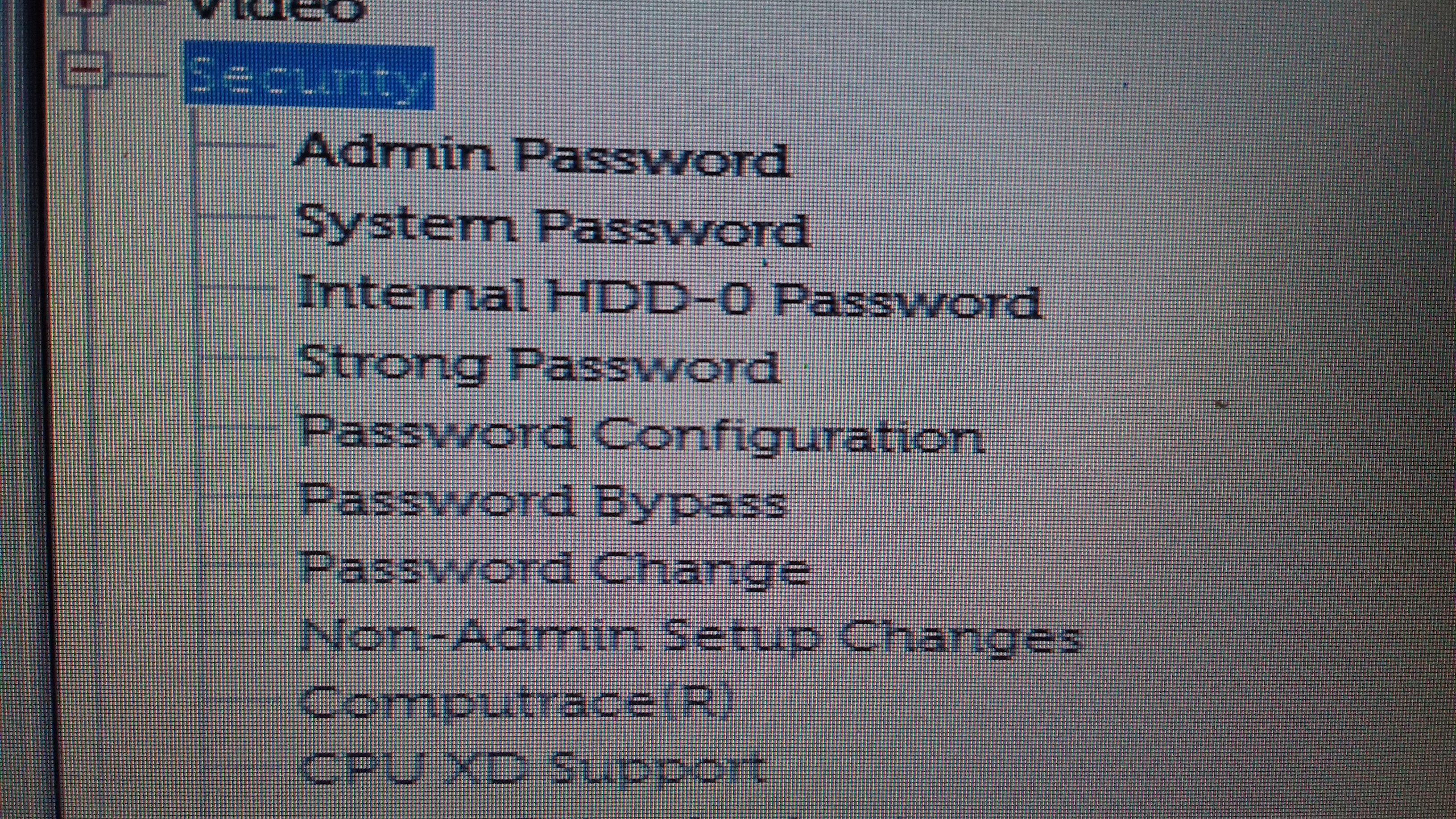
after discovering what is locked in bios, get the master password from us, and receive more info on how to apply the to unlock setup and disable any setup password, This Admin Password recovery process is the best way, no need to open up the laptop.